Joystick
A joystick is a component in ANSCER ANYA that provides manual control for navigating the robot. It allows users to manipulate the robot's movements manually, providing a hands-on way to guide the robot's actions and direction within its operational environment.


Auto Mode


Manual Mode


Break Release Mode
- Auto Mode - The robot will move by its autonomous navigation system, and the joystick will be disabled.
- Manual Mode - The robot will controlled by the joystick movement and it will move in the direction of the joystick.
- Brake Release Mode - In Brake Release Mode, robot will not move either automatic or by the joystick. It will only release the brake of the robot. The joystick will be disabled.
How to use Joystick
- Click on the joystick and drag it in the desired direction to move the robot. The robot will move in the direction of the joystick.
- The further you drag the joystick, the faster the robot will move.
- The robot will stop moving when you release the joystick.
- The joystick will automatically return to the center position when you release it.
- The joystick is only accessible when the robot is in Manual Mode.
Joystick Direction buttons
Robots Manual movement can also be possible by usig the direction button available on the joystick. Click on the button to move the robot on that direction.
| Joystick direction button | Robot Movement |
|---|---|
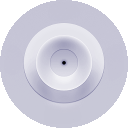  | Straight Up |
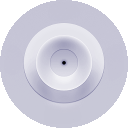  | Turn Right |
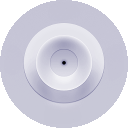  | Straight Down |
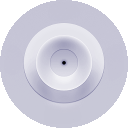  | Turn Left |
If you want to drive the Robot straight use the Up and Down button. Through this the Robot will alwasys move in straight path. If you want to turn the Robot use the Left and Right button.
Using Joystick is the manual operation so, it's important to ensure that the Robot is in the Manual mode. Click here to learn more about Robot Modes.
